It’s a piece of software made especially for writers. Scrivener has been around for some time now and it can change your writing forever. You can check out a post I did here about how Scrivener improved my writing and made me more productive.
I use Scrivener every day for both my fiction and non-fiction and I’m still learning all the awesome functionalities available. Here are just some of the awesome capabilities the software has and it’s just scratching at the surface.
1 – Project Targets
I love numbers. So when I write I like to track what I’m doing. Scrivener has a Projects Target box where you can set the amount of words you want to write in your project (novel, non-fiction book, article, blog post, essay, etc), as well as a session target. The bar changes colour from a red to a green the closer you get to your target number of words.
While this can be distracting for some it’s motivating for others. The box doesn’t have to be open you can check it from time to time without having to look at it constantly too.
This function is especially useful if you’re doing NANOWRIMO and need to keep track of your words or you simply have a goal to achieve each day. I’ve been testing myself by aiming to write 100 words between each train station on the way to work. I generally surpass it (there’s 3-5 minutes between stations).
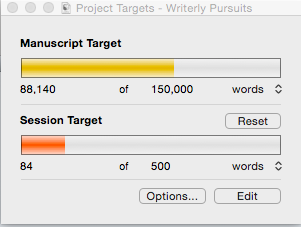
2 – Project Statistics
Gives you the stats about your entire project within the file. You can change certain parameters but it tells you the things you want to know about your project.
3 – Text Statistics
I only discovered this function recently and it’s helping me become a better writer.
I can see which words are being used more often than others in a chapter which can reduce the risk of repetition. It’s perfect for checking how many passive words you use and choosing alternatives.
To keep readers engaged it’s important to write in an active voice and avoid using ‘was’, ‘been’, ‘had’, especially when writing a novel.
But when you’re rushing through a scene it’s easy to get lazy.
Checking out your word frequency and ensuring that you use a variety of words and avoid passive language as much as possible will make your writing stronger and more pleasant to read.
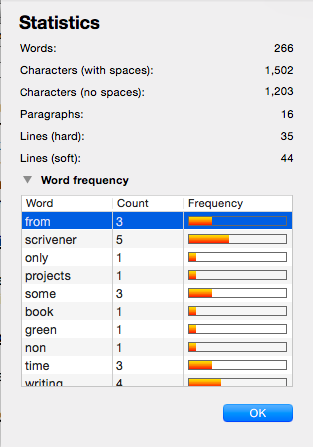 

4 – The Binder
The layout of Scrivener is visually appealing. While you can have just the writing screen open, I like having the binder and the comments section available at all times.
The binder allows me to organise my writing. I use it for writing fiction (three books using the software so far, and I’m still learning about its abilities), as well as non-fiction.
I use folders to separate the different non-fiction projects. I have this blog, as well as a personal finance blog and I’m working on an e-course and a non-fiction book for writers. If I get stuck on one project I move on to the next and because the binder is right there, I can move from one to the other without a hitch or wasting time searching through folders.
When writing a fiction novel, it’s easier to reorganise chapters without having to go through cutting and pasting. And sometimes reorganisation is a necessity.
5 – It’s all in one spot – research, writing, notes
When you write you want to have your research and notes all in one spot. Scrivener allows you to do that.
I use the comments section quite often to ensure that instead of starting and stopping with me writing I just put in a comment to check a resource, find an answer to a question, do some extra research, etc.
6 – Helps me stay organised
As mentioned above, organisation is important for a writer.
Time is limited and often we need more of it.
The less time you spend looking for things and shuffling through your work the more words you can get down on paper.
There’s no scrolling and searching. Everything is neatly set out. You can jump from chapter to chapter, scene to scene, and not get lost. The only thing you do get lost in is the world that you’re creating!
7 – Formatting for Kindle and epub
Formatting can be a pain in the backside. With my first novel I actually paid someone to do the formatting for me. Which is fine. You can find businesses that will format your book for you and charge you anywhere from $100+ for their efforts.
Scrivener can do it for you without charging you any extra than what you paid for it. Once you buy the software (only $45US). It’s yours to use forever and it’s available for Mac and Windows and now even the IPhone and IPad. Awesome.
You can compile your document and export it to Kindle, epub, print, novel format, draft format and several others. You do need to fiddle with the options to get what you want the first time you do it but then with each book after you know exactly which settings to use and you don’t need to be spending a hundred or more dollars on getting your book formatted. It works for fiction and non-fiction.
8 – You can Import files from your computer and the internet
Scrivener allows you import files from your computer and the world-wide web. Did you find a piece of research that you want to use in your next book? Fantastic, you can save it to Scrivener so you don’t have to waste time searching for it again and having to open extra screens.
How about pictures?
Scrivener will hold your images for you too.
If you’re writing a novel you might have a section for your characters. You can find a picture that resembles the character in your story and add it in. The same goes for your setting.
9 – It saves your work automatically
Are you paranoid about losing your work? Scrivener automatically saves your work eery few seconds which is great for writers who forget to click save regularly.
When you hit delete. The work goes into the trash but it’s never completely deleted until you go in and empty the trash can. That means if you accidentally delete an article or chapter you can retrieve it.
10 – It has a useful corkboard
The corkboard is useful for organisation and giving a visual of what you’re writing. You can quickly outline your chapters with just a sentence or a few paragraphs. Then once the story is set you can add more details.
I used the corkboard to outline my next book within an hour on the commute to work. It’s the e-version of using cards.
As you can see I’m a huge fan of Scrivener. I’ve been using it for about three years now and it’s been integral to my productivity and efficiency. If anyone asks about it, I’m ready to scream at the top of my lungs, ‘Get Scrivener!!!’ Just get it, you won’t regret it.
If you want to try Scrivener you can do so at no cost for 30 non-consecutive days. What business offers that sort of trial? I haven’t heard of many. It took me more than a year to use up my free trial. I was procrastinating over $45. But as soon as I realised what I could achieve with the software it was the best money I have spent for my writing career.
Need a crash course in using Scrivener to save you time and get you writing ASAP? Check out this course, Learn Scrivener Fast.
How do you use Scrivener?
* This post contains affiliate links.
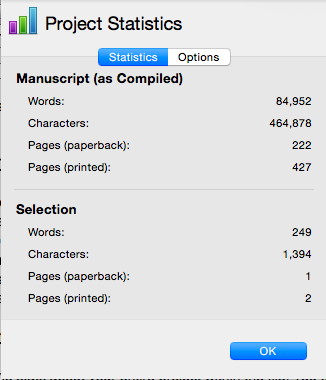
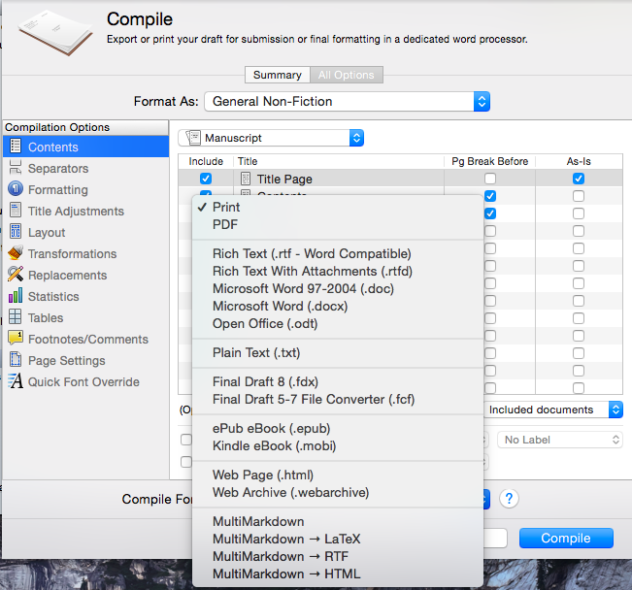


0 Comments